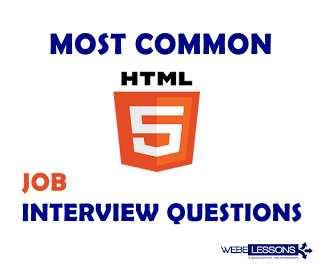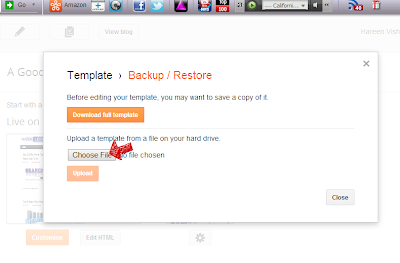In the Internet world everything looks like easy and achievable, but the fact is nothing is easy. If you really want to make out some money from internet, you need to work hard and there are no other choices. Yes, I agree there are few shortcuts which will give you little success but after some time you have to face failure with disappointment.
Whenever I focus on the Internet opportunities to makeout some money, the first thing come to my mind is Google Adsense.
As you already know that, Google Adsense is a largest & more efficient source of online income. But equally large number of successful publishers gets banned for minor mistakes.
Just follow these 11 advises to prevent your Google Adsense account from getting banned.
1. Never Click Your Own Ads
Never click on your own adsense ads even for mistake, or for any purpose. Never tell your Friends, Office or Family members to click on ads as this surely shut your Adsense Account. Instead tell your loved once to avoid clicking the ads as it may get banned the account. Never try to use programmed clickings with any other software’s for auto clicks as Google Adsense team can recognize it. Now-a-days Adsense become very intelligent to recognize Fake Clicks
2. Never Modify Given Adsense Code
At any cause never modify given Adsense Code. If you want to customize the look and feel for the ads, Adsense itself provide you the customization tools where you can change the color, backgrounds, size to match your needs. Whatever changes you need just do it in there toolbar and get the code, once you get the code never try to re-write or modify the code as it may create a problem for your Adsense Account.
3. Never Put More Than 3 Ad Links Per Page
Never put more than three ad items or three ad links or 2 Adsense search boxes on any individual web page. Even by mistake if you place more than 3 ads in any page, the 4th ad will not show up in those units. But be little conscious while placing ads in Webpage, as this is the restriction they set, so it is better to stick to it.
4. Never Use Other Then These 2 Titles
As per the Guidelines of Adsense you cannot use your own Title for Adsense Ads. These two titles as “sponsored links” or “advertisements” only can be use. Surely the other labels are not permitted. There are so many websites who never follow these rule, may be the lack of awareness or negligence, but surely there Adsense account will be in danger.
5. Never Target A New Tab For Clicked Ads
As per the Adsense Rule the ads should open on the same web page but not in any other new pages. Surely, never try to target new page for your clicked ads as they will penalize your Account.
6. Never Maintain Multiple Accounts
One Adsense Account can serve you for Several Web Sites. You do not need to have multiple Accounts for your Multiple Websites. Just 1 Adsense Account is enough to Maintain Multiple Websites. Lot of people believe that Opening Multiple Accounts will be safe side as if one Account is closed down then another Account will save him, but the fact is that Adsense is too Intelligent as when they come across to those then all your accounts will be banned. Remember, only 1 Account is permitted for 1 Individual Person.
7. Never Put Adsense Code In Parking Web Pages & Pop-ups
Never forget to put ads only on material content pages. Remember advertisers will pay only for content based ads. As per Google Algorithm! Content drive appropriate ads Automatically. Even though the fact that you might get some clicks from login, signing up, mistake, welcome web pages or Thank you Pages, pop ups or parking web pages, it will surely will be banned from the program. So, place the ads only on material content pages.
8. Never Promote Ad By Email
Remember that delivering your ads through e-mail is strictly prohibited. Never deliver your ads by e-mail. HTML Version of e-mails appears well and supports the code but as per Terms of service it is not permitted. It is far better to be far with this type of techniques to get Clicks.
9. Never Avoid To Track Content
Content Material for any webpage plays a key role to generate good Income through Ads. Never miss out to keep track of your Content Material Regularly. Just, track your content as it should not violate the terms of Adsense. Surely avoid any pornographic, aggressive, unlawful content or hate-related.
10. Never Advertise Too Much
You need to avoid too much of advertising and keyword & key phrase stuffing. The Targeted content and high traffic flow will get you much more revenues. Never write any article or content to target Search Engines by placing Keyword cramming, yes it always better concentrated ads, but overdoing is not recommended.
11. Never Use Unsupported Languages
It is Very Important to make sure that your language is supported – Check once Adsense sustains “Chinese (simplified), Japanese, Korean, Norwegian, English, Polish, Danish, Finnish, Portuguese, French, Dutch, Russian, German, Spanish, Italian, Hungarian, Swedish and Turkish”. In addition, AdSense for research is readily available in Conventional Chinese, Czech, and Slovak. If your website or webpage language is not backed in the above list, do not use the Adsense code on those kinds of webpages.
These are the major mistakes to be avoided with Adsense, I strongly recommend you to take some time to read Terms & Conditions of Adsense Account before Using the Program.